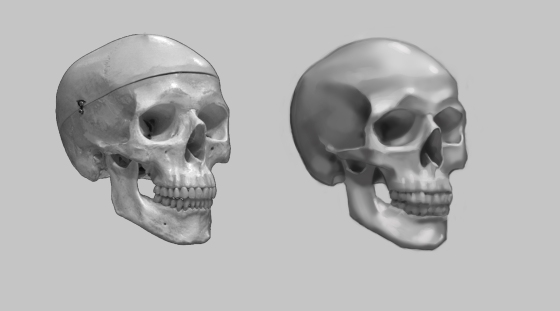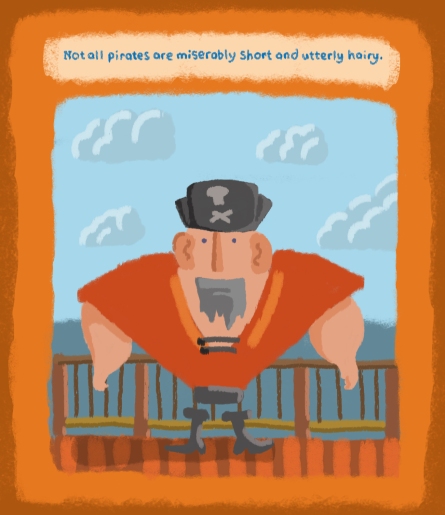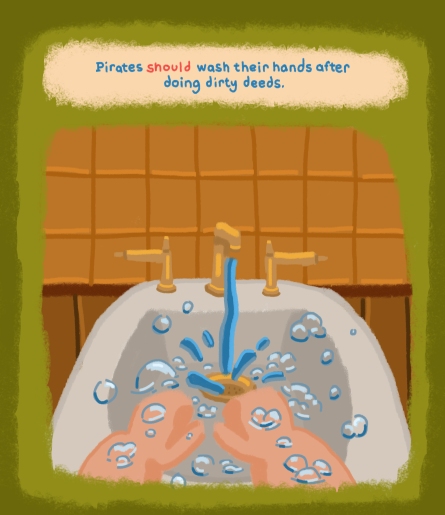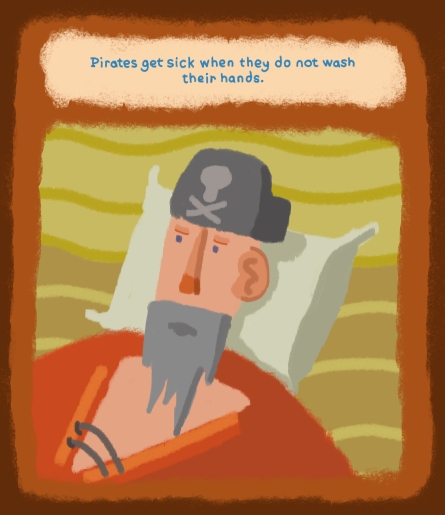The last couple of days I’ve been messing around in Photoshop and painting some presidents. I have quite a few oil paintings that I’ve completed and worked on since last I posted, but I’ve been moving and haven’t had the time or space to photograph them properly. They’ll be up as soon as possible.
Digital painting is not something I particularly excel at. Every time I give it a go I’m disappointed the work did not come out as well as my traditional pieces. However, I feel as though I’m getting better and learning the techniques that will help make my digital paintings look more like oil paintings.
If you’ve been following this blog you’ve noticed all the ink sketches I’ve done of presidents. I decided it would be nice to throw some color on them and eventually make a large poster of all the presidents. I started with George Washington (obviously) and tried to film my process as well. Unfortunately the program did not work as planned. I still got the painting done, but I had no video to demonstrate the process. Thankfully I was able to remedy that for John Adams. Not only did I make a narrated YouTube video of my painting, but I also streamed it live on Facebook as I worked. If you’re interested in watching me every time I stream, go ahead and follow my Facebook page. It’s also the best page to follow if you’re interested in progress shots, unfinished works, competition updates, and showings.

George Washington Bust

John Adams Bust
And if you’d like to watch the video of my painting, click below! I tried to narrate everything I was doing and explain the process.
Oh! Also, here are links to all my other social media sites: